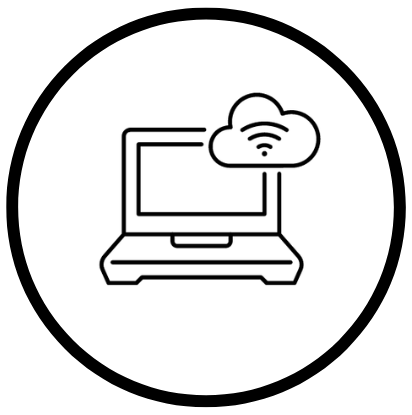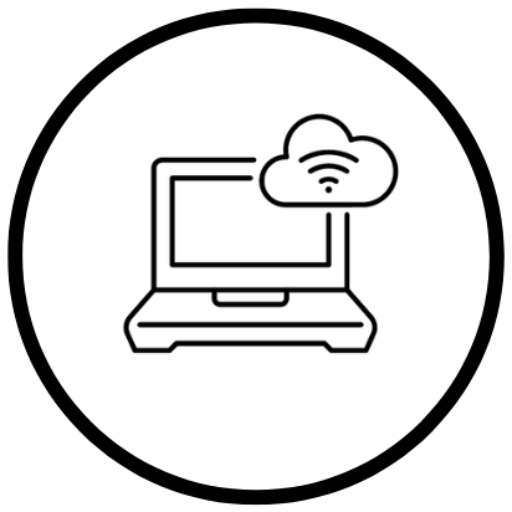Introduction to Google Apps Script Automation
In today’s fast-paced digital world, efficiency and productivity are essential. Google Apps Script automation offers a powerful solution for streamlining your workflow and enhancing productivity across various Google apps. This beginner-friendly guide provides an overview of Google Apps Script automation, its benefits, potential applications, and step-by-step instructions for setting up your own automations. After reading this article, you’ll have a foundation in Google App Script automation, enabling you to unlock its full potential.
Understanding Benefits of Automating Google Workspace
Embracing the capabilities of Apps Script automation can significantly enhance your user experience by providing a host of valuable advantages. The primary benefits range from time-saving and minimizing manual tasks to eradicating errors and boosting overall accuracy. In this segment, we’ll delve into the key advantages that come with integrating Apps Script automation into your workflow.
- Time Savings:
Automating tasks through Google App Script enables you to streamline processes that would otherwise require manual intervention. This not only frees up your valuable time but also allows you to focus on more strategic aspects of your work. - Reduced Manual Effort:
With automation, repetitive and mundane tasks can be handled automatically, reducing the need for constant manual effort. This not only minimizes the risk of burnout but also ensures consistency and efficiency in task execution. - Error Elimination:
Human errors are inevitable, especially when dealing with repetitive tasks. Apps Script automation minimizes the chances of errors by executing tasks consistently and precisely. This contributes to higher data accuracy and reliability. - Improved Accuracy:
Automation improves workflow accuracy by following predefined scripts and rules. This is particularly crucial in tasks that demand precision, such as data entry and calculations, where automation can outperform manual processes.
By leveraging the power of Google Apps Script automation, you empower yourself with a tool that not only simplifies your workflow but also enhances the overall quality of your work. The advantages extend beyond mere convenience, encompassing efficiency, accuracy, and a reduction in the likelihood of errors.
Types of Apps Script that Can Be Automated
The versatility of Google Apps Script automation extends to a wide range of Google apps, including:
- Docs: Document automation and collaboration.
- Sheets: Spreadsheet tasks and data manipulation.
- Drive: File and data storage automation.
- Gmail: Email-related automation.
- Calendar: Schedule and event automation.
- Slides: Automate slide deck presentations.
- Forms: Automate forms on-submit.
Discover the various Google apps that can be automated and how to leverage them for maximum productivity. The content not only highlights the apps but also emphasizes the practical aspect of leveraging automation for optimal productivity. This involves providing insights, tips, and possibly step-by-step guides on how to effectively use Google App Script to automate tasks within each of these apps.
Key Objectives:
- Efficiency: Demonstrates how automation can significantly enhance efficiency in various tasks.
- Time-Saving: Emphasizes the time-saving benefits of automating routine processes.
- Integration: Encourages users to explore how these automated processes can seamlessly integrate with each other for a holistic productivity boost.
Best Practices for Effective Apps Script Automation
To ensure your Google App Script automation is efficient and effective, it’s crucial to follow certain best practices. Check Google’s Apps Script best practices here. By adhering to these best practices, you can ensure your automation runs smoothly and delivers optimal results.
Review Code Samples To Learn Apps Script Automation
If you’re eager to learn you should review code samples with commentary from Google. For example, many would like a way to copy Google Sheets macros to other spreadsheets. SW gApps members assisted with this Copy macros to other spreadsheets sample.
Tips for Troubleshooting Common Issues in Automation
Even with careful planning and execution, issues can occasionally arise in Google App Script automation. This resource offers practical tips for troubleshooting common problems you might encounter. Learn how to identify the root cause of errors, resolve them effectively, and ensure the smooth operation of your automation.
Future of Google Apps Script Automation
The future of Google App Script automation holds immense potential for innovation and growth. This section explores emerging trends, advancements, and new applications of App Script automation. Discover how automation is likely to evolve in the coming years and how you can stay ahead of the curve.
To Summarize
Google Apps Script automation is a powerful tool that can transform your workflow, making it more efficient and productive. By understanding the benefits, applications, and best practices of Apps Script automation, you can harness its full potential. Whether you’re a seasoned programmer or just starting out, this guide provides valuable insights and practical steps to help you get started with Google Apps Script automation. With a little effort and dedication, you can unlock new levels of productivity and streamline your work like never before.
Unlock the full potential of Google Apps Script with SW gApps LLC, your trusted experts. From empowering entrepreneurs to supporting small, medium, and enterprise customers, we’ve got the expertise you need. Contact us today and elevate your Apps Script experience!