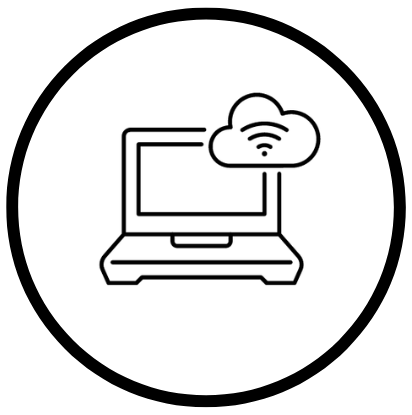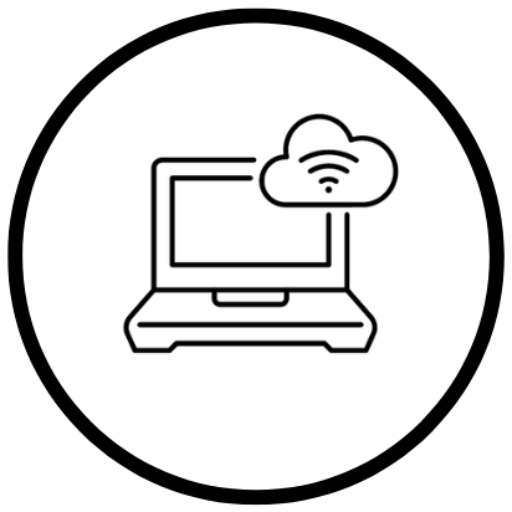Introduction
In this blog, we dive into the world of a Google Workspace Developer and explore how they empower users, streamline workflows, and unlock the full potential of this collaborative suite. You made the investment with paid licenses. Learn how to maximize it.
What are Google Workspace Developers? What can they do?
Google Workspace Developers are individuals or teams like SW gApps LLC who build tools and solutions using the Google Workspace platform. This platform offers various tools and capabilities that allow developers to:
Extend Google Workspace Apps
Create add-ons and extensions that enhance the functionality of apps like Gmail, Docs, Sheets, Slides, Drive, Calendar, and Chat. These can automate tasks, integrate with other services, or add new features.
Build Custom Applications
Build apps fast using no-code AppSheet to create entirely new applications tailored to specific business needs. This allows for deep integration with Google Workspace data and workflows. Web Apps can be built with Apps Script, too.
Connect With Other Services
Leverage Google Workspace APIs to integrate Google Workspace with external tools and services, enabling data exchange and automated workflows. For example, integrate data with Google Sheets for analysis and reporting.
Automate Tasks
Use low-code Apps Script for writing custom scripts within Google Workspace. This can automate repetitive tasks, manage data, and extend app functionality.
Develop Chat Apps
Create interactive chatbots and custom applications within Google Chat to enhance communication and collaboration. Create them quickly by using AppSheet or Apps Script.
Publish Workspace Marketplace
The best way to distribute solutions built with Apps Script is to deploy them as Add-ons. Either internally or for public consumption via the Google Workspace Marketplace.
Real-world Use Cases
Mulesoft (Salesforce)
MuleSoft, who is owned by Saleforce, had a department manager with an initiative to remove MS Office licenses. However, there was one Google Sheet that had a few dashboard charts that were available in Excel but missing in the native Google spreadsheet. The SW gApps team thought outside the box and created an Apps Script that called a Cloud Function (cheaper than a persistent virtual machine running) that leverage the Google Visualization API to create the missing charts and then inserted them back into the Google Sheet. Shortly after deploying the solution with the Salesforce senior systems engineer stated, “… this process though would save at least 10 or so licenses. The security wins are the big one.“

Hackensack Meridian Health
Hackensack Meridian Health has a 40,000+ user base. A Learning Management System (LMS) department spent about 50 hours a week among their staff to export from their LMS vendor product into a CSV file, then parse them manually into about 8 spreadsheets, and then made many spreadsheet edits for each. SW gApps was able via an Apps Script solution to automatically parse the CSV into their respective spreadsheets and replace most of those tedious edits. Thereby saving 50 hours a week. This success story quickly spread to many other departments and to executives. Later, during a Google Meet for another solution the VP of Infrastructure stated, “Steve and team are geniuses…“.
A SW gApps team member and with some help from other experts assisting, providing Google Apps Script samples so thousands of other Workspace Developers can better learn by example. For instance, this sample called, Copy macros to other spreadsheets.
Do the tools cost extra?
The most frequent tools used within Google Workspace development are Apps Script and AppSheet.
There is no cost building and deploying the script itself. With so many integrations possible with Google Cloud or external platforms there may be costs with them. Apps Script has many connections via services and methods that have no extra costs. Using GCP related services like Big Query, Cloud Functions, etc. may result in monthly costs depending on usage. Consult with your Google Workspace developer or agency like SW g Apps.
AppSheet is currently free with many Google Workspace licenses. See this list to verify. AppSheet has different paid tiers. The AppSheet “Core” tier is the plan included with a qualifying Google Workspace license. Consult your Google Sales contact if higher AppSheet pricing tiers are desired. SW gApps can offer extended functionality while using the Core tier by connecting and calling Apps Script functions which AppSheet allows. Most use cases for AppSheet are for internal purposes. If a public app is desired AppSheet has a Public plan that costs $50 USD per month at the time this article was written. Visit AppSheet Pricing for the latest costs.
Google Workspace Developer Pricing
The cost for a developer or agency varies across the world. Some prefer time and material (T&M) based on a predefined hourly rate while others have a fixed price arrangement. Here at SW gApps LLC we provide incentives to use our alternative method called Fixed Hours. Learn more by visiting our Google Workspace Development page or reading our blog, New Innovative Fixed Hours Model vs. Fixed Price and T&M, that unpacks with pros and cons.
Are you ready to unleash the full potential of Google Workspace? Whether you’re a seasoned developer or just curious about the possibilities, there are numerous resources and guides available to help you get started like this Google YouTube channel. Team up with SW gApps LLC and our experienced team of Google Workspace Developers and discover how you can build solutions that transform the way you work.
Contact Us